I promised to post a detailed showdown of IE vs Firefox... And here it is, one of the most detailed feature comparison of Internet Explorer vs Firefox. (IE = Internet Explorer).
Being _forced_ into using IE, I have had a better opportunity to constantly compare IE with Firefox. Prior to which my usage of IE was sporadic. (if you work in the corporate world, almost everywhere chances are that at least some of local web-infrastructure will work ONLY with IE ~~sigh~~).
Views here are solely mine, and might not be agreeable to general (esp. /non-(tech|browser)/ savvy) audience. (If you can understand that regex, you most likely should consider reading ahead). Being a programmer (and an inquisitive soul) my needs & my expectations are completely orthogonal to that of a common Tom, Dick and Harry. But like many geeks out there, I'm sure there will be some intersection between us on some of the issues I discuss below.
Quick Links for easy reference:
I do not intend to change you into a Firefox addict (but do tell me if that happens :)). The primary purpose of this post is to answer the questions I constantly get: "So, why is it that you like Firefox so much" or "People (!@#$ who are these people!) keep claiming that the latest IE is awesome, why don't you give it a spin!" Though I initially switched to Firefox because IE6 sucked BIG BIG time, IE was darn slow, IE was buggy and IE had/has no extensibility, today I remain loyal to Firefox for a multitude of reasons. Over the period of years, browsing technology has bloomed (almost exploded, for the lack of better word).
So, here, I present this post as a formal answer to that very question:
Why I like Firefox over Internet Explorer?
-or-
Why I detest Internet Explorer so much?
I am huge fan of Firefox, but I have tried HARD not to let it bias my views against IE. That said, my browsing habits for sure are acutely attuned to Firefox-way-of-life. This will make some IE's features ridiculous for me to adopt, because I am too used to Firefox way. It might also make you feel some of the differences are artificial. I will try to keep such idiosyncrasies to a minimum.
I tend to pick habits that seem more logical for my reasoning and which tends to improve my efficiency. And the metrics of efficiency, as we know, vary from person to person. Mine are simple: Fewest possible keystorkes, and where use of mouse is absolutely necessary, I should be able to get over with the moving, positioning and clicking the mouse ASAP.
All that said, it, nonetheless, would be interesting to read my commentary about Firefox vs IE. It was a good exercise for myself to point out nuances I care for. Hope it will enlighten some of you.
My constant frustration with IE, lately, is its unintuitive tabs ordering and no way to change it. This won't bug you if you don't have more than a handful tabs open, and your browsing session doesn't span more than a hour or so. Mine spans weeks, and have 20's of tabs open at any given time, so I care. A LOT.
I like to order tabs: most used and permanently open towards left, and more volatile ones to the right. Example: dictionary and online radio sites are always on, so they bubble towards left, while one-time google searches tend to be on right.
This is only one of the places where I have added Tab Mix Plus addon to the stock installation for comparison. Because it is so insanely useful and creative, I believe it should be a part of every installations. So install Tab Mix Plus before you intend to go ahead!
Sorry, but there doesn't seem to be a comparable addon for IE!
Firefox's extensibility is what has won it the accolades from the geekdom.
Firefox has zillions of (useful) addons. To name a few of the most useful/powerful:
Note: Don't mistake IE's pop-up blocker with more powerful and generic regex ready way to block any irritating (esp. flashing) ads. in Firefox.
Apparently, xmarks works with IE too. I didn't care to try it out.
One of the good measures of a good product is number of units sold. So, by similar argument, Most Popular or Most Downloaded add-ons are the candidates you are most likely to try out first, because they are used by most number of people.
Such a list for Firefox and Internet Explorer clearly shows the divide between the people who use these two browsers. If I were new to Firefox, I would try almost every single of Firefox's most popular add ons. As for IE, I wouldn't try even single one, I see very little value addition in IE's most popular addons.
(The lists are few weeks old, but I checked today and they aren't too different now.)
Firefox Most Popular Addons:
I wonder why IE remains sooooooo dumb-witted and utterly useless on this front.
Restoring last-opened session in IE reverses the order in which you had original tabs open, WTF!
Of course it is not that big a functional hindrance, but imagine the irritation, and LACK of user-centric design. How hard is it to restore a session in !@$#ing correct order! No really! It is like you parked your vehicle in Neutral, and every time you get out of the car and enter again, it automatically switches to Reverse! Increasingly I have a feeling that their quality gates are horribly low, to the point of being non-existent! I guess unless IE sees Vista-like debacle, they won't change. Compare Windows 7 with Vista.
BTW, as a side note, I think Win7 is nicer (almost as good as XP, functionally). And, Win7 is THE only OS from M$ yet that bets to run on older hardware, that is, M$ doesn't recommend you a hardware-upgrade to experience glitch-free user experience. And I think this happened because with M$ finally cared with Win7 for what users actually want, not what THEY think users (must) want. One of the few rare times I've praised M$ OS! OOps, lets not digress.
Also, IE has ability to only restore the session you had before closing it. Firefox, again, on this front has myriad of options, right from restoring last session, previous to last one, your custom created/saved session, etc.
Creating your own sessions is really useful because you can have sessions for say all webpages related to AVL Tree, B+ Trees, Red-Black Trees, even your favorite movies, and get back to them whenever you feel like at a single click.
IE places the button to add feeds (on websites that supports them) in a non-intuitive location with other (potentially user-addable) cluttered icons: in tools-bar.
Firefox, on other hand, places it on a more intuitive (and well-designed!) place: right in the address bar. Though a matter of preference, in my view it is more user friendly to see it besides the button besides the address bar, instead of hunting for it in tool-bar below address bar. Where you generally have other user-added clutter.
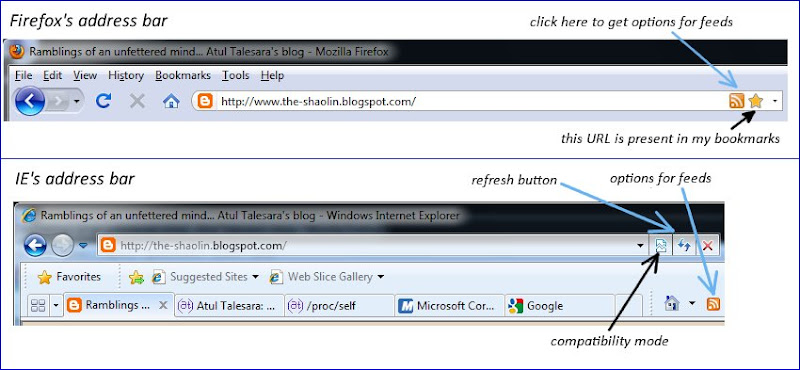
WHAT exactly does it do? Isn't web a universal platform?
If you want to make forward progress, at some point you have to stop giving crap about people wanting to support exactly how IE behaved more than a decade ago. It is a double-edged sword to make IE-specific APIs/behavior so visible to web designers that it is a pain in the a$$ for them to shift anytime there is a new release.
My homepage doesn't use ANY IE-specific features, and 'Compatibility Mode On/Off' button still highlights. It would have been useful to let IE hide it when it suspects nothing needs to be backward compatible. Because if it is necessary, IE explicitly prompts that you might want to try compatibility mode. Bad design, adding clutter, wasting precious screen space.
What? Don't believe me? Ask smartphone and netbook users how precious is screen real-estate.
I personally haven't visited a single website where I needed that mode. And I do browse a lot in my free time. This post probably is good testimony to that :)
IE--
I can move lots of icons in the browser frame. I love this, so that I can place icons as per my frequency of usage and convenience of finding them.
about:config (details)
This is a BIG thing. I don't even want to talk about this one. Because I have very limited knowledge on this and more importantly people have already done amazing job elsewhere: link0, link1
There is NO equivalent in IE-world.
Firefox++
Not only browser works on myriad platforms, the addons too! Gives a more wholesome glitch free user experience. I personally have 2 versions of Linux and 2 of Windows (XP and Win7) running. It is nice to have same set of power-features available on each of them when I'm on net. For example, the Xmarks plugin lets me keep my bookmarks in sync, whether I'm browsing from, home, office or hotel.
I love to keep references to interesting websites, for future references. Nice to know I have just one global list to work with, and not worry about sync'ing them.
As if IE's dim-witted tab-reordering wasn't enough, having to scroll towards the edge of tabs-bar is all that was needed to irk me.
Firefox will let me choose what to do when I run out of single-row worth of tabbing space:
When I hit any download link:
Default blank page in IE shows list of tabs I closed. You can reopen any of closed tabs. For an avid IE user, I guess, this might be a nice feature. Plus it is nicely synchronized dynamically opening-closing more tabs. Sadly, IE has managed to screw up this nice feature too. It kind of opens that tab, at a random location. I guess it tries to open it in the old position of the tab, it is retarded. Firefox has no equivalent.
IE++
No keyboard shortcut in IE to do that!
Well, you would ask why the hell do you want to view source code while you are browsing! There, my friend, is a difference between casual browsing and browsing with EYES-n-MINDS open. I'm not an avid web-apps programmer, so I often have to see, say, how a particular page is designed in HTML. And the best way here is to dig into the source!
Page Info
Nice little window that gives detailed information about the website. Separate "Multimedia" tab which shows details of each non-text content: images, flash, etc. And more importantly Security tab. Apart from certificate info, it lists how many times you visited this website, does it store cookies, have you saved password for this website. If it does store cookies, list them, and you can selectively delete them! Cool, isn't it.
IE is from the Stone Age on this front.
I noticed that when I right click on webpage in IE, the menus aren't shortcut'ed, As in, alphabets are NOT underlined to indicate the keyboard shortcut for that function. Nothing I press (after right clicking on a page) shows me those shortcuts! Means I have to use pesky little irritating mouse. More annoyingly, I have noticed the shortcuts are highlighted randomly! So I have memorized the ones I need often.
It would be nice be IE and/or Firefox allowed me to choose what keyboard shortcut I can assign to particular function!
Random fact: IE has got way higher percentage (20%) of 3-key combination shortcuts than Firefox's(10%). Of the 40 keyboard shortcuts IE has, 8 are 3-key combination and of the 60 Firefox has, only 7 are 3-key.
All the child windows in IE are modal, meaning when I right-click and select properties on an image on a webpage, I cannot return to main browsing window unless I close the child window! This is true for everything that pops a child window. I hate modal windows, except where they are a MUST. No issues with Firefox.
In IE, when I zoom the text, it applies globally to all the tabs and all the IE windows. I find that insanely useless. If I have a problem reading text on just one webpage, why the hell do you want to apply it globally?
Firefox is pretty neat (and clean) here.
First of all, it does zooming purely on per-tab basis. Well, to be more precise, it does it on per 'domain' basis. So it will apply zooming ONLY to webpages from that particular domain, and keep rest of the tabs as is! Niceties doesn't stop here, it even remembers the zooming factor across restarts. It keeps them intact even if you delete all histories.
Practical example: I often read news on Times Of India website. For some reason, the fonts render really small for my taste. So obviously I want to zoom in a little bit. But I don't want to keep zooming every time I open a new tab from the main page, or restart Firefox, or clear browsing/cookie history. This zooming nuance of Firefox really comes in handy for me. It happens with many other websites too. This is one of those nuances that 99% of people won't notice.
For the "mailto:" hyperlinks, with IE, I cannot copy just the email address. Either I have to click the address and let it open my Mail Client, or I have to copy the shortcut as 'mailto:abc@xyz.com'. Since I most frequently use web-based GMail, both options are useless to me. Firefox has just the right option: Copy Email Address. It thoughtfully strips off the 'mailto:' from 'mailto:abc@xyz.com'.
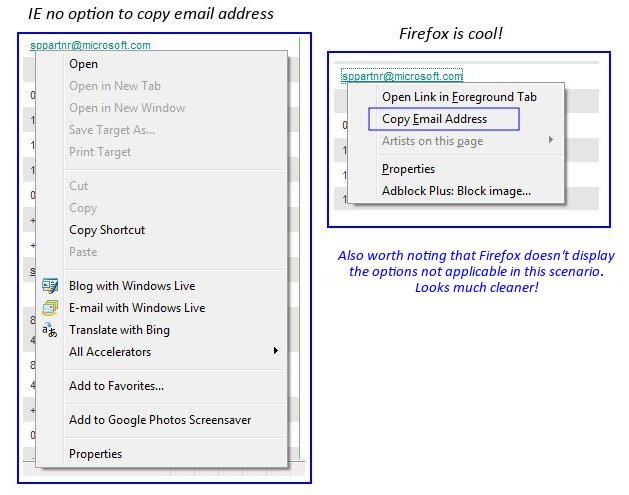
It bugs the hell outta me! Every click produces 2-3 click-noise.. arrgh! Once when link is opened, once when it starts rendering and one when it finishes, and few more times if it happens to detect something usual (not a typo, usual is unusual for IE!). This noise is ON by default. It really is highly irritating when you have your system hooked to decent speaker system, and you happen to browse net on freakin' IE!
Enough of a reason to avoid IE altogether. Luckily there is a way disable the annoying noise.
Firefox doesn't irritate with such useless noises. Silence is golden ;-)
All in all, IE serves it purpose more than well for a layman (a man for whom Google is synonymous with internet, and GMail is equivalent to world wide web), and people who don't expect much from their browsers. But from a power user's perspective, IE falls a little too short. Of course, the former audience is much much larger and so there is no apparent incentive for IE to uplift itself. But wait, isn't that what we believed before Firefox was released! Something which FORCED IE to innovate too (actually read as: play catchup)! The target audiences for both the browsers are very different. But people are getting more educated, and power-hungry. It won't be long before the equation changes significantly. Till that time, IE won't be threatened to be out of market anytime soon.
But if the IE-team do care, I hope they read this post to get some good starting points.
I haven't talked a bit about standards confirmation, at which, we all know, IE's track record has been legendary (in setting new ones)!
Security is another very important aspect that I have purposely ignored, for I am not authoritative enough to blabber on that aspect. Not because of technicality, but because of economics, demographics and usage distribution that significantly affect the browser's overall vulnerability.
Random Fact about the post: I put down the first draft of this post some 4 months ago. I kept adding points as and when I encountered them in practice and in thoughts. Once that rough draft was done, I kept refining, verifying, and re-verifying all the nitty-gritties, taking screen shots and GIMP'ing them.
Then, started the most boring task of all: Presenting it. Editing a post in Blogger's WYSIWYG and HTML mode simultaneously isn't fun. It is real pain in the butt. And the small 16rows x 80columns editor on Blogger only excruciates the pain. Sometimes 5 mins and sometimes even 5 hours at a stretch! So, add another 80+ man-hours of time to the final content, that is the amount of time it took me to put this post up and finish on blogger. That kind of explains why it took so long since I last promised to put it up.
So, now and take it for a spin!
now and take it for a spin!
Being _forced_ into using IE, I have had a better opportunity to constantly compare IE with Firefox. Prior to which my usage of IE was sporadic. (if you work in the corporate world, almost everywhere chances are that at least some of local web-infrastructure will work ONLY with IE ~~sigh~~).
Views here are solely mine, and might not be agreeable to general (esp. /non-(tech|browser)/ savvy) audience. (If you can understand that regex, you most likely should consider reading ahead). Being a programmer (and an inquisitive soul) my needs & my expectations are completely orthogonal to that of a common Tom, Dick and Harry. But like many geeks out there, I'm sure there will be some intersection between us on some of the issues I discuss below.
Quick Links for easy reference:
- Tabs and Tabs Ordering
- Add-Ons/Extensibility
- Powerful Bookmarks Management
- Session Management
- Adding Feeds
- IE's Compatibility Mode
- Configurable/Customizable
- Cross-Platform Compatibility
- Multi-Row Tabbing
- Downloading
- Tabs History
- View Source Code
- Shortcuts
- Child Windows
- Address-bar and Nuances
- Zooming
- Right-Click Options
- Default Clicking Noise
- Download History and Progress Window
- Conclusion
- Random Fact About This Post
- Get Firefox!
I do not intend to change you into a Firefox addict (but do tell me if that happens :)). The primary purpose of this post is to answer the questions I constantly get: "So, why is it that you like Firefox so much" or "People (!@#$ who are these people!) keep claiming that the latest IE is awesome, why don't you give it a spin!" Though I initially switched to Firefox because IE6 sucked BIG BIG time, IE was darn slow, IE was buggy and IE had/has no extensibility, today I remain loyal to Firefox for a multitude of reasons. Over the period of years, browsing technology has bloomed (almost exploded, for the lack of better word).
So, here, I present this post as a formal answer to that very question:
Why I like Firefox over Internet Explorer?
-or-
Why I detest Internet Explorer so much?
I am huge fan of Firefox, but I have tried HARD not to let it bias my views against IE. That said, my browsing habits for sure are acutely attuned to Firefox-way-of-life. This will make some IE's features ridiculous for me to adopt, because I am too used to Firefox way. It might also make you feel some of the differences are artificial. I will try to keep such idiosyncrasies to a minimum.
I tend to pick habits that seem more logical for my reasoning and which tends to improve my efficiency. And the metrics of efficiency, as we know, vary from person to person. Mine are simple: Fewest possible keystorkes, and where use of mouse is absolutely necessary, I should be able to get over with the moving, positioning and clicking the mouse ASAP.
All that said, it, nonetheless, would be interesting to read my commentary about Firefox vs IE. It was a good exercise for myself to point out nuances I care for. Hope it will enlighten some of you.
My constant frustration with IE, lately, is its unintuitive tabs ordering and no way to change it. This won't bug you if you don't have more than a handful tabs open, and your browsing session doesn't span more than a hour or so. Mine spans weeks, and have 20's of tabs open at any given time, so I care. A LOT.
I like to order tabs: most used and permanently open towards left, and more volatile ones to the right. Example: dictionary and online radio sites are always on, so they bubble towards left, while one-time google searches tend to be on right.
This is only one of the places where I have added Tab Mix Plus addon to the stock installation for comparison. Because it is so insanely useful and creative, I believe it should be a part of every installations. So install Tab Mix Plus before you intend to go ahead!
Sorry, but there doesn't seem to be a comparable addon for IE!
- Tab Focusing (Ctrl+Tab)
- Default: Just select the next tab, tab to the right of current one
- Tab List Menu Popup: Instead of switching immediately, it presents me with a nice list of open tabs to switch to
- MRU: Most Recently Used order. This is perfect match for my usage. I didn't get used to this, I _wanted_ this, and if you think about it for a moment, maybe you will understand why. Again, don't bother with this if you don't have many tabs open at any given time.
- Mix of option ii and iii: The tab list is sorted in MRU order!
- Tab Closing (Ctrl+W)
- The last tab I used (MRU: My favorite!)
- First Tab
- Last Tab
- Left Tab
- Right Tab
- Last Opened Tab (i.e. most recently opened)
- Opener Tab (i.e. the tab that caused the closing tab to be opened)
- Opening New Tabs (Ctrl+T)
- Open new tabs next to current one
- Open other tabs next to current one (ones opened by link, etc.)
- Open other tabs next to current one, but change order, i.e. put it on left instead of (intuitively) to right.
- Open duplicated tabs next to original
- Then, there is option NOT to overwrite current tab, instead open new tabs when I choose to open links from: Bookmarks, new address in address bar, search, history, etc.
- Miscellaneous
With Firefox, I can choose what Ctrl+Tab does.
IE: It only has one option 'i. Select the next tab'.
Firefox++
With Firefox, when closing a tab, I can choose to focus on:
Also there is cute-n-special option: Avoid closing the window when last tab is closed.
Frustratingly, IE does absolutely nothing other than close the tab and focus on the next tab. Pathetic!
Firefox++, Firefox++, Firefox++
Firefox gives me:
IE gives none of the above. It always opens a new tab at the end of all tabs, again, horrible!
I wonder why, in spite of having a whole freaking division for developing IE, M$ fails to include at least some of these features into IE. Features that matter. I bet none of these options threaten backward compatibility. I think the reason IE is technically challenged is because the IE doesn't give a rat's a$$ what power users want (and probably for a good business reason... really???). It has worked well well so far because a vast majority of users of Windows/IE aren't so computer savvy. But the equation is changing, FAST.
of course, Firefox++
In IE, I cannot close a tab without first selecting it and then hitting close. I can do right-click on tab without actually selecting it, but it defeats the whole purpose of efficiency. 2 clicks in IE vs 1 in Firefox. That matters, if it doesn't to you, your problem!
Firefox (even without Tab Mix) has an option of putting 'X' close button on each tab.
Also, there is no way in IE to divert links that open in new windows into a new tab (without you having to hold down Ctrl key)! (I'm talking about anchors with target="_blank").
Some changes to tab settings requires you to restart IE. Firefox doesn't require any restarts for any tab-setting changes!
You cannot move tabs in IE without focusing on it. One more avenue in IE to loose track of your current tab. In Firefox, you can reorder tabs without shifting focus away from your current tab.
In Firefox you can pull a tab out and convert it into a separate window. You can also do the reverse: push a window into a tab! In IE, as you can guess, doesn't support any of this.
There are more-more-more tabbing options. As a result, when I put just the tab and its nuances into IE vs Firefox equation, that alone is way more than enough to swing me the Firefox-way, ANY DAY. This shows that Firefox is meant for power users, users who want to have a 'say' in how the browser should behave under certain conditions.
Firefox's extensibility is what has won it the accolades from the geekdom.
Firefox has zillions of (useful) addons. To name a few of the most useful/powerful:
- Tab Mix Plus, for power-user tabbing options
- AdBlock Plus, for ad-blocking (review link)
- Firebug, for debugging-n-tinkering
- Xmarks/Foxmarks, for backing up bookmarks/passwords to online account
Note: Don't mistake IE's pop-up blocker with more powerful and generic regex ready way to block any irritating (esp. flashing) ads. in Firefox.
Apparently, xmarks works with IE too. I didn't care to try it out.
One of the good measures of a good product is number of units sold. So, by similar argument, Most Popular or Most Downloaded add-ons are the candidates you are most likely to try out first, because they are used by most number of people.
Such a list for Firefox and Internet Explorer clearly shows the divide between the people who use these two browsers. If I were new to Firefox, I would try almost every single of Firefox's most popular add ons. As for IE, I wouldn't try even single one, I see very little value addition in IE's most popular addons.
(The lists are few weeks old, but I checked today and they aren't too different now.)
Firefox Most Popular Addons:
- Adblock Plus
- FlashGot
- Video DownloadHelper
- NoScript
- Greasemonkey
- DownThemAll!
- Firebug
- IE Tab
- AnyColor
- Download Statusbar
- Cooliris
- Xmarks (formerly Foxmarks)
- AutoPager
- SmarterFox: Browse Faster
- FoxTab
- Flagfox
- WOT
- Stylish
- GooglePreview
- FireFTP
- New York Times Instant Search
- Bing Search
- Microsoft Silverlight
- Delicious Bookmarks Add-on
- Wikipedia Visual Search
- Yahoo! Search Suggestions
- Amazon Search Suggestions
- Weather from Bing
- Watch eBay Items
- eBay Visual Search
- Bing Maps
- Yahoo! Local Maps
I wonder why IE remains sooooooo dumb-witted and utterly useless on this front.
- Search
- Tagging Bookmarks Firefox lets you add multiple tags to single bookmark. Allowing you to organize same bookmarks under different categories. With IE it has to be strictly hierarchical. Too bad for IE.
- Sorting (and Searching) Firefox has at least 10 attributes on which you can list and sort your bookmarks, including date added, date last visited, alphabetical and tags being most useful amongst them (for my usage).
- Miscellaneous Firefox will show a little star in the address bar if opened a URL that is already in your bookmark!!! IE DOESN'T! Neat attention to detail.
Firefox's bookmarks manager includes powerful search feature.
I was (pleasantly) surprised to see that IE's bookmarks manager (Organize Favorites) does NOT have a search option. In this search-driven world, I cannot imagine how and WHY would that be left out! With (purported) advances in search technology by M$, I fail to understand why IE bookmarks manager does nothing more than add/delete/organize and import/export bookmarks.
Firefox overshoots the expectation on search, it matches your string in any part of the address, it need not be the starting part of the word. It will match 'mis' in 'Submission', 'Mission' and even 'Chemistry'. For detailed explanation, read the section 'Address-bar and Nuances' below.
IE's bookmarks manager:

Firefox's bookmarks manager: You actually feel like you have an AK-47 in your hands!
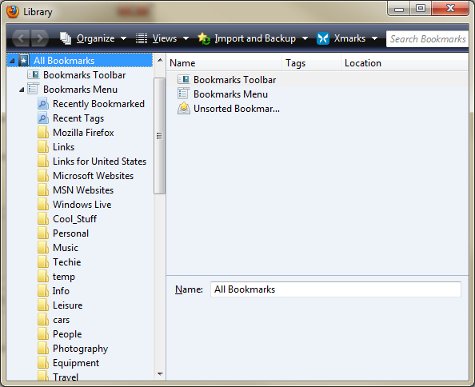
IE: No search at all!
Last but not the least on bookmarks:
Consider that I bookmark http://atult.net with title "Atul Talesara: Welcome to my homepage". Then I open http://atult.net/photography.html and bookmark this new address with the same title "Atul Talesara: Welcome to my homepage".
Firefox actually understands that though the two webpages have the same title, they are two separate bookmarks, because the MORE important part of the bookmark, the URL(address), is different! IE, dumb-wittedly, will prompt if you want to overwrite the old bookmark with same title. The reason this is useful is because many of the (often fart-headedly designed) websites have same title for all their webpages, which means different URLs under that domain will have the same 'title'. With IE you will have to manually add something like "Part 1" to get it to add it to your bookmarks. Firefox... cool... no pain! It knows what you want ~~wink wink~~
Comforting to know that THE most important part of webpage (i.e. the address) is indeed an element of your bookmarks organization!
Firefox++, Firefox++, Firefox++
It is such small tini-tiny attention to details that makes Firefox a superior browsing contraption. Kudos!
Restoring last-opened session in IE reverses the order in which you had original tabs open, WTF!
Of course it is not that big a functional hindrance, but imagine the irritation, and LACK of user-centric design. How hard is it to restore a session in !@$#ing correct order! No really! It is like you parked your vehicle in Neutral, and every time you get out of the car and enter again, it automatically switches to Reverse! Increasingly I have a feeling that their quality gates are horribly low, to the point of being non-existent! I guess unless IE sees Vista-like debacle, they won't change. Compare Windows 7 with Vista.
BTW, as a side note, I think Win7 is nicer (almost as good as XP, functionally). And, Win7 is THE only OS from M$ yet that bets to run on older hardware, that is, M$ doesn't recommend you a hardware-upgrade to experience glitch-free user experience. And I think this happened because with M$ finally cared with Win7 for what users actually want, not what THEY think users (must) want. One of the few rare times I've praised M$ OS! OOps, lets not digress.
Also, IE has ability to only restore the session you had before closing it. Firefox, again, on this front has myriad of options, right from restoring last session, previous to last one, your custom created/saved session, etc.
Creating your own sessions is really useful because you can have sessions for say all webpages related to AVL Tree, B+ Trees, Red-Black Trees, even your favorite movies, and get back to them whenever you feel like at a single click.
IE places the button to add feeds (on websites that supports them) in a non-intuitive location with other (potentially user-addable) cluttered icons: in tools-bar.
Firefox, on other hand, places it on a more intuitive (and well-designed!) place: right in the address bar. Though a matter of preference, in my view it is more user friendly to see it besides the button besides the address bar, instead of hunting for it in tool-bar below address bar. Where you generally have other user-added clutter.
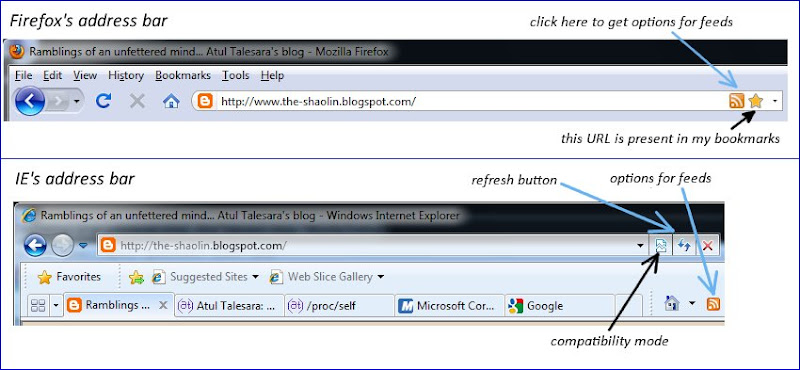
WHAT exactly does it do? Isn't web a universal platform?
If you want to make forward progress, at some point you have to stop giving crap about people wanting to support exactly how IE behaved more than a decade ago. It is a double-edged sword to make IE-specific APIs/behavior so visible to web designers that it is a pain in the a$$ for them to shift anytime there is a new release.
My homepage doesn't use ANY IE-specific features, and 'Compatibility Mode On/Off' button still highlights. It would have been useful to let IE hide it when it suspects nothing needs to be backward compatible. Because if it is necessary, IE explicitly prompts that you might want to try compatibility mode. Bad design, adding clutter, wasting precious screen space.
What? Don't believe me? Ask smartphone and netbook users how precious is screen real-estate.
I personally haven't visited a single website where I needed that mode. And I do browse a lot in my free time. This post probably is good testimony to that :)
IE--
I can move lots of icons in the browser frame. I love this, so that I can place icons as per my frequency of usage and convenience of finding them.
about:config (details)
This is a BIG thing. I don't even want to talk about this one. Because I have very limited knowledge on this and more importantly people have already done amazing job elsewhere: link0, link1
There is NO equivalent in IE-world.
Firefox++
Not only browser works on myriad platforms, the addons too! Gives a more wholesome glitch free user experience. I personally have 2 versions of Linux and 2 of Windows (XP and Win7) running. It is nice to have same set of power-features available on each of them when I'm on net. For example, the Xmarks plugin lets me keep my bookmarks in sync, whether I'm browsing from, home, office or hotel.
I love to keep references to interesting websites, for future references. Nice to know I have just one global list to work with, and not worry about sync'ing them.
As if IE's dim-witted tab-reordering wasn't enough, having to scroll towards the edge of tabs-bar is all that was needed to irk me.
Firefox will let me choose what to do when I run out of single-row worth of tabbing space:
- Multi-row
- Scrollable without buttons
- Scrollable with buttons on left and right sides
- Scrollable with buttons on right side

I will stop incrementing Firefox points, I hope you have caught on by now that Firefox is way too good :)
When I hit any download link:
- IE opens new tab (of course, brain-deadly) at the end of tab list (insane!)
- Pops a window asking what to do "Open, Save or Cancel" (right, but not entirely!)
- Asks for file name
- By the time you are done with insane amount clicking, you lose track of which tab you opened the download link from, because IE closes that last tab it opened, and then refocuses you to new last tab! This last bit seriously pissed me off.
Default blank page in IE shows list of tabs I closed. You can reopen any of closed tabs. For an avid IE user, I guess, this might be a nice feature. Plus it is nicely synchronized dynamically opening-closing more tabs. Sadly, IE has managed to screw up this nice feature too. It kind of opens that tab, at a random location. I guess it tries to open it in the old position of the tab, it is retarded. Firefox has no equivalent.
IE++
View Source Code (Ctrl+U)
No keyboard shortcut in IE to do that!
Well, you would ask why the hell do you want to view source code while you are browsing! There, my friend, is a difference between casual browsing and browsing with EYES-n-MINDS open. I'm not an avid web-apps programmer, so I often have to see, say, how a particular page is designed in HTML. And the best way here is to dig into the source!
Page Info
Nice little window that gives detailed information about the website. Separate "Multimedia" tab which shows details of each non-text content: images, flash, etc. And more importantly Security tab. Apart from certificate info, it lists how many times you visited this website, does it store cookies, have you saved password for this website. If it does store cookies, list them, and you can selectively delete them! Cool, isn't it.
IE is from the Stone Age on this front.
I noticed that when I right click on webpage in IE, the menus aren't shortcut'ed, As in, alphabets are NOT underlined to indicate the keyboard shortcut for that function. Nothing I press (after right clicking on a page) shows me those shortcuts! Means I have to use pesky little irritating mouse. More annoyingly, I have noticed the shortcuts are highlighted randomly! So I have memorized the ones I need often.
It would be nice be IE and/or Firefox allowed me to choose what keyboard shortcut I can assign to particular function!
Random fact: IE has got way higher percentage (20%) of 3-key combination shortcuts than Firefox's(10%). Of the 40 keyboard shortcuts IE has, 8 are 3-key combination and of the 60 Firefox has, only 7 are 3-key.
All the child windows in IE are modal, meaning when I right-click and select properties on an image on a webpage, I cannot return to main browsing window unless I close the child window! This is true for everything that pops a child window. I hate modal windows, except where they are a MUST. No issues with Firefox.
- Substring Matches With Firefox, you can type ANY part of the URL, and it will display the matches (possible completions) from your bookmarks database and browsing history. You can type any substring of the whole address or webpage title. With IE, you HAVE to know the exact starting prefix. Meaning, if you are typed 'xfer' Firefox will display 'Buxfer' as a possible completion. With IE, it HAS to be a starting part of the the word. So it won't show any of the above matches. All IE can show is 'xfer_screw_you_nothing_starts_with_xfer'.
- Refresh Button Focus Hitting TAB in address bar in IE takes me to Refresh Button, and to Search Box in Firefox.
This is really a must-have feature for me. I'm not highlighting a feature that is of no use. Take the practical case where I know I had bookmarked some Storage Technology forum. But can't remember the exact title or the exact address. So, like any sane person, I try 'storage' and 'forum' in address bar. IE shows nothing (what else can you expect from it!). But Firefox shows me 'www.enterprisestorageforum.com/blah/more_blah'. Wow! Glad I don't have to remember the EXACT word how the URL starts! (And www.enterprisestorageforum.com is a valid URL!) This is indeed an invaluable feature. Same functionality is available in Firefox's bookmarks manager Search.
Here are some examples to show you the search in action:
'logie' in 'Geeklogie'
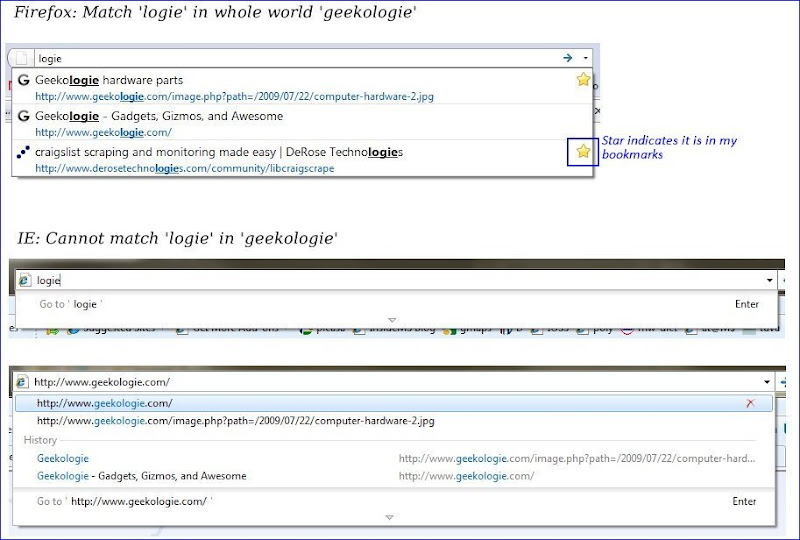
'forum' in 'enterprisestorageforum'
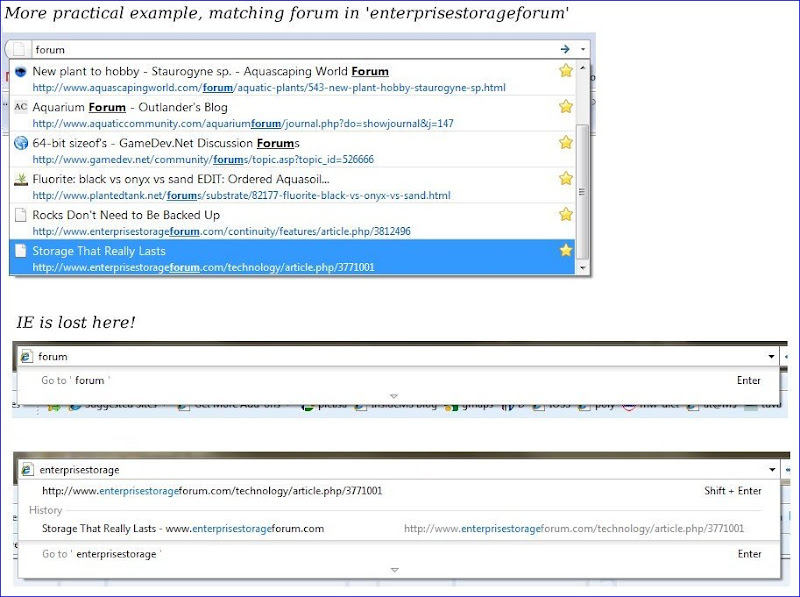
Refresh button is never the next logical function I would want to do if I move from address bar. The only logical thing I want to do from address bar is hit ENTER and go to the webpage. In fact, if you are not surprised, hitting enter on same address has the EXACT same effect of a refresh! I would not want to go to Search Box either, when I hit tab in address bar, but at least it is useful. I, personally, often do Alt+D and then Tab to reach search box from address bar. Easier than remembering Ctrl+K on Firefox vs Ctrl+E on IE.
The point is, focusing on refresh button on hitting tab in address bar is just useless. Well, on other hand, can't expect anything else from IE!
In IE, when I zoom the text, it applies globally to all the tabs and all the IE windows. I find that insanely useless. If I have a problem reading text on just one webpage, why the hell do you want to apply it globally?
Firefox is pretty neat (and clean) here.
First of all, it does zooming purely on per-tab basis. Well, to be more precise, it does it on per 'domain' basis. So it will apply zooming ONLY to webpages from that particular domain, and keep rest of the tabs as is! Niceties doesn't stop here, it even remembers the zooming factor across restarts. It keeps them intact even if you delete all histories.
Practical example: I often read news on Times Of India website. For some reason, the fonts render really small for my taste. So obviously I want to zoom in a little bit. But I don't want to keep zooming every time I open a new tab from the main page, or restart Firefox, or clear browsing/cookie history. This zooming nuance of Firefox really comes in handy for me. It happens with many other websites too. This is one of those nuances that 99% of people won't notice.
For the "mailto:" hyperlinks, with IE, I cannot copy just the email address. Either I have to click the address and let it open my Mail Client, or I have to copy the shortcut as 'mailto:abc@xyz.com'. Since I most frequently use web-based GMail, both options are useless to me. Firefox has just the right option: Copy Email Address. It thoughtfully strips off the 'mailto:' from 'mailto:abc@xyz.com'.
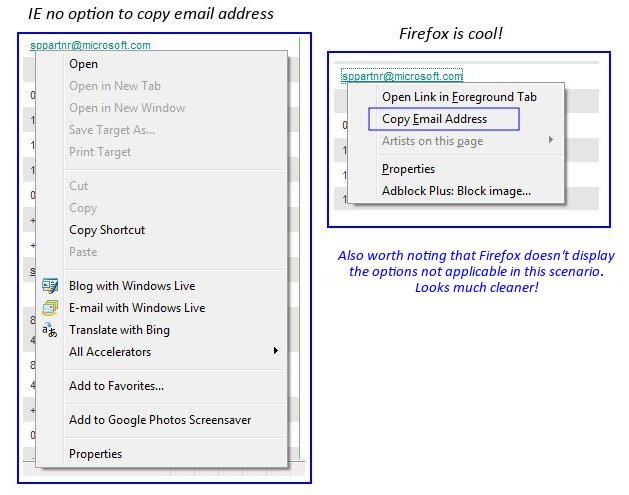
It bugs the hell outta me! Every click produces 2-3 click-noise.. arrgh! Once when link is opened, once when it starts rendering and one when it finishes, and few more times if it happens to detect something usual (not a typo, usual is unusual for IE!). This noise is ON by default. It really is highly irritating when you have your system hooked to decent speaker system, and you happen to browse net on freakin' IE!
Enough of a reason to avoid IE altogether. Luckily there is a way disable the annoying noise.
Firefox doesn't irritate with such useless noises. Silence is golden ;-)
- IE has no download history, REALLY!
- In IE, escaping/closing download popup-window just cancels the download! @!$# What is this! I hate this. I hate minimizing because it involves (precisely) positioning the mouse followed by annoying action to click. Meaning it is LESS efficient. Time consuming, annoying. Plus it is way too easy to hit escape (intentionally or unintentionally) than to click precisely on 10x10 pixel minimize dash.
So if I have 10 downloads it means I will have 10 separate additional windows! Plus, I have to be cautious that I don't accidentally hit Esc on any one of them. Great for people who love the clutter on their taskbars, but not me. - Firefox's ability to show download history is great because I can revisit it, delete the files I don't need anymore, I can re-download if I suspect download failed, got corrupt, or got deleted. Plus all I have to do to get rid of the download window is 'Esc' and Ctrl-j will pop the window again, WITHOUT affecting my downloads. Smooth.
All in all, IE serves it purpose more than well for a layman (a man for whom Google is synonymous with internet, and GMail is equivalent to world wide web), and people who don't expect much from their browsers. But from a power user's perspective, IE falls a little too short. Of course, the former audience is much much larger and so there is no apparent incentive for IE to uplift itself. But wait, isn't that what we believed before Firefox was released! Something which FORCED IE to innovate too (actually read as: play catchup)! The target audiences for both the browsers are very different. But people are getting more educated, and power-hungry. It won't be long before the equation changes significantly. Till that time, IE won't be threatened to be out of market anytime soon.
But if the IE-team do care, I hope they read this post to get some good starting points.
I haven't talked a bit about standards confirmation, at which, we all know, IE's track record has been legendary (in setting new ones)!
Security is another very important aspect that I have purposely ignored, for I am not authoritative enough to blabber on that aspect. Not because of technicality, but because of economics, demographics and usage distribution that significantly affect the browser's overall vulnerability.
Random Fact about the post: I put down the first draft of this post some 4 months ago. I kept adding points as and when I encountered them in practice and in thoughts. Once that rough draft was done, I kept refining, verifying, and re-verifying all the nitty-gritties, taking screen shots and GIMP'ing them.
Then, started the most boring task of all: Presenting it. Editing a post in Blogger's WYSIWYG and HTML mode simultaneously isn't fun. It is real pain in the butt. And the small 16rows x 80columns editor on Blogger only excruciates the pain. Sometimes 5 mins and sometimes even 5 hours at a stretch! So, add another 80+ man-hours of time to the final content, that is the amount of time it took me to put this post up and finish on blogger. That kind of explains why it took so long since I last promised to put it up.
So,
 now and take it for a spin!
now and take it for a spin!