My baby had been whining incessantly for past 3+ months. Initially I shrugged her off thinking it's a transient problem, maybe it's coming from harddisk (HDD). But the sheer thought of HDD giving out such an audible noise sent chills through my spine. Since I was too much bogged down by workload I thought to let it go. But soon it became real PITA, I couldn't switch her ON when anyone's sleeping in the room! If you have ever heard Dell/Cisco switches in your IT department or hundreds of PC running in a server farm, you will understand pain I'm talking about. After much deliberation, I called up my dealer and explained him my grave situation. He insisted that it cannot come from HDD, it must be fan and added that he would send his engineeer to look over.
I knew modern HDDs have a S.M.A.R.T. technology built in them: Self-Monitoring Analysis & Reporting Technology. Thanks to numerous harddisk and laptop reviews, I knew they use HDTune to measure performance and benchmark drives. I gave it a look and found it does read HDD's SMART report and present it in human readable form. Phew! Only I know how relieved I was when HDTune reported that my HDD was in good health. It was only then it occured to me that I should look at fan! How the bloody hell I ruled out fan noise to start with??? Fan noise, the *most* frequently discussed topics in notebooks community, is usually unheard of in the PC world.
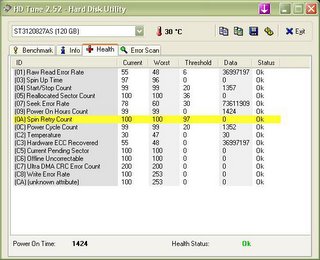
The hunt for good utility to find/tweak fan speed ended in SpeedFan. All processors provide information about it's temperature, volatages, etc., and additional instrumentaion on mobo gives information about ambient temperature and fan speeds. Whenever the sound was too loud, I noticed that fan spun at very high speeds, reaching 5000 rpm at times. Though I didn't know normal operating rpm, I was convinced that fan's spinning at unusually high speeds and is the culprit!
Instead of calling the engineer home, I hand carried the PC to my dealer. After looking at the problem, he said that he would order a replacement processor, because fan alone is not available. Thanks to his keen observation, when he was unmounting the heatsink, he noticed that there's a *thick* layer of dust between Fan and the heatsink. All pieces immediately fell in place in my head. The thick layer insulated the heatsink, and also sheilded it from fan's blow, forcing fan to spin at unusually high speeds to shove heat off the processor! He cleaned it and BINGO! My baby was silent as never before!!! I ran SpeedFan and confirmed that even under 70% CPU load, fan never crossed 2900 rpm mark! I then wanted my PC's front panel USB & mic/headphone jacks working. That too were resolved (problem: wrong connections on mobo!!!). The complete ordeal took well over 3 odd hours!

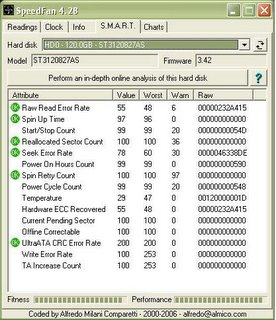
My happiness knew no bounds, as I can now switch my baby and talk to her without disturbing anyone in my room :-)
I knew modern HDDs have a S.M.A.R.T. technology built in them: Self-Monitoring Analysis & Reporting Technology. Thanks to numerous harddisk and laptop reviews, I knew they use HDTune to measure performance and benchmark drives. I gave it a look and found it does read HDD's SMART report and present it in human readable form. Phew! Only I know how relieved I was when HDTune reported that my HDD was in good health. It was only then it occured to me that I should look at fan! How the bloody hell I ruled out fan noise to start with??? Fan noise, the *most* frequently discussed topics in notebooks community, is usually unheard of in the PC world.
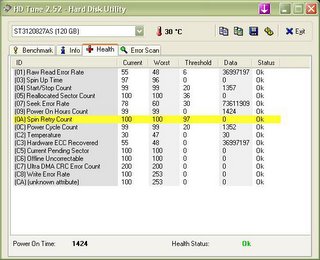
The hunt for good utility to find/tweak fan speed ended in SpeedFan. All processors provide information about it's temperature, volatages, etc., and additional instrumentaion on mobo gives information about ambient temperature and fan speeds. Whenever the sound was too loud, I noticed that fan spun at very high speeds, reaching 5000 rpm at times. Though I didn't know normal operating rpm, I was convinced that fan's spinning at unusually high speeds and is the culprit!
Instead of calling the engineer home, I hand carried the PC to my dealer. After looking at the problem, he said that he would order a replacement processor, because fan alone is not available. Thanks to his keen observation, when he was unmounting the heatsink, he noticed that there's a *thick* layer of dust between Fan and the heatsink. All pieces immediately fell in place in my head. The thick layer insulated the heatsink, and also sheilded it from fan's blow, forcing fan to spin at unusually high speeds to shove heat off the processor! He cleaned it and BINGO! My baby was silent as never before!!! I ran SpeedFan and confirmed that even under 70% CPU load, fan never crossed 2900 rpm mark! I then wanted my PC's front panel USB & mic/headphone jacks working. That too were resolved (problem: wrong connections on mobo!!!). The complete ordeal took well over 3 odd hours!

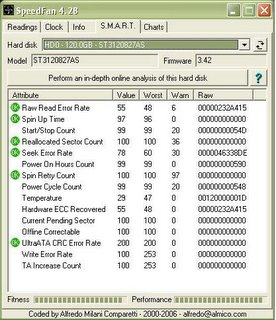
My happiness knew no bounds, as I can now switch my baby and talk to her without disturbing anyone in my room :-)

2 comments:
Cool :) and nice writeup :)
I m sure now where to look for my CPU noise at home !!
nicely explained and wll written !! [:)]
Post a Comment